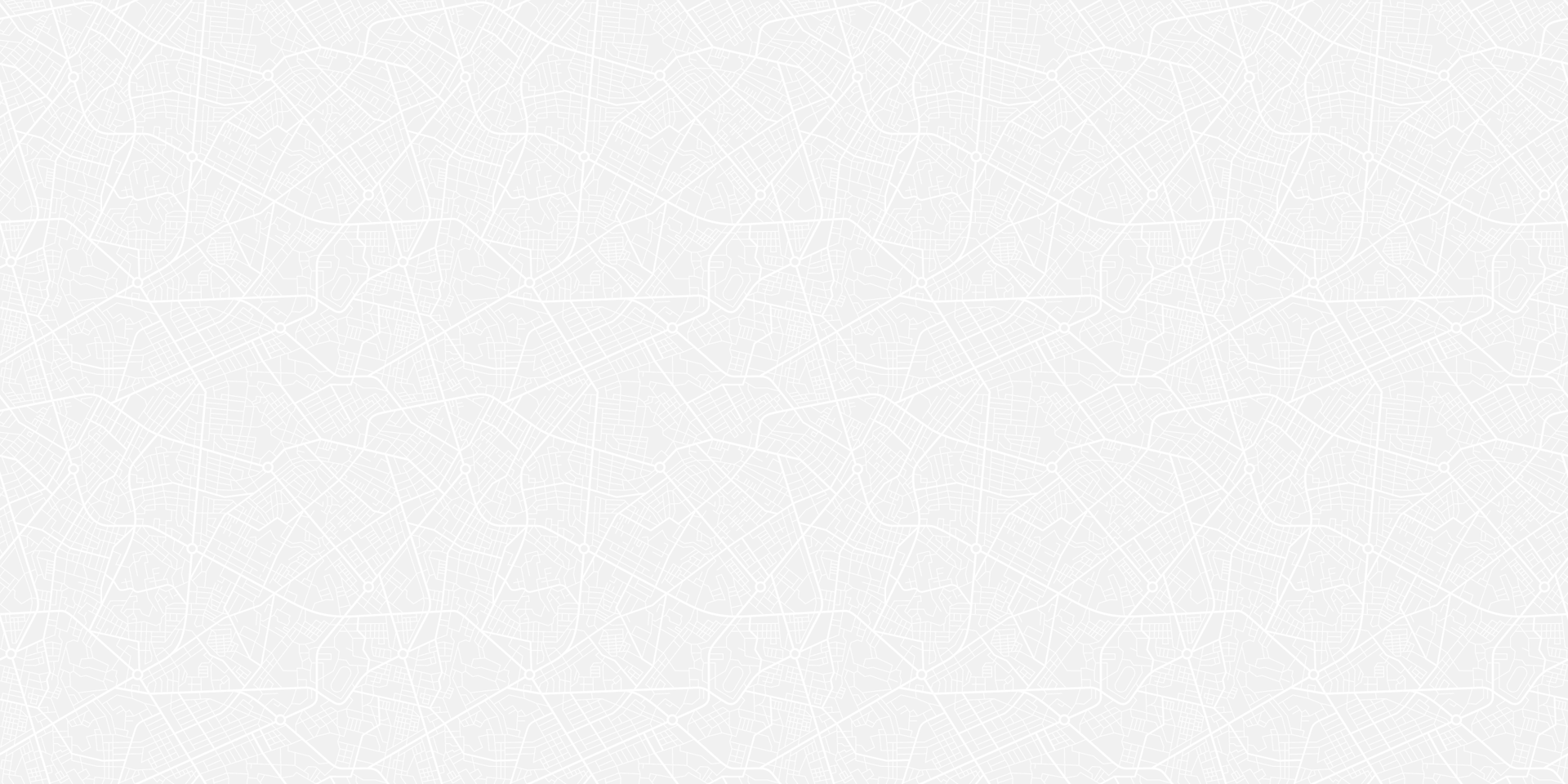
How does it work?
The LotGurus app leverages GPS on mobile devices to accurately map large inventory locations. With its search function, teams can easily find inventory, whether on foot or by vehicle.


Add a new inventory item in the app
Set it's location on the map
1
2
3
4
5
When needed, search for the item and then walk or drive right to it
Move items to new locations or request they be moved by dedicated users
Record the new location in the app


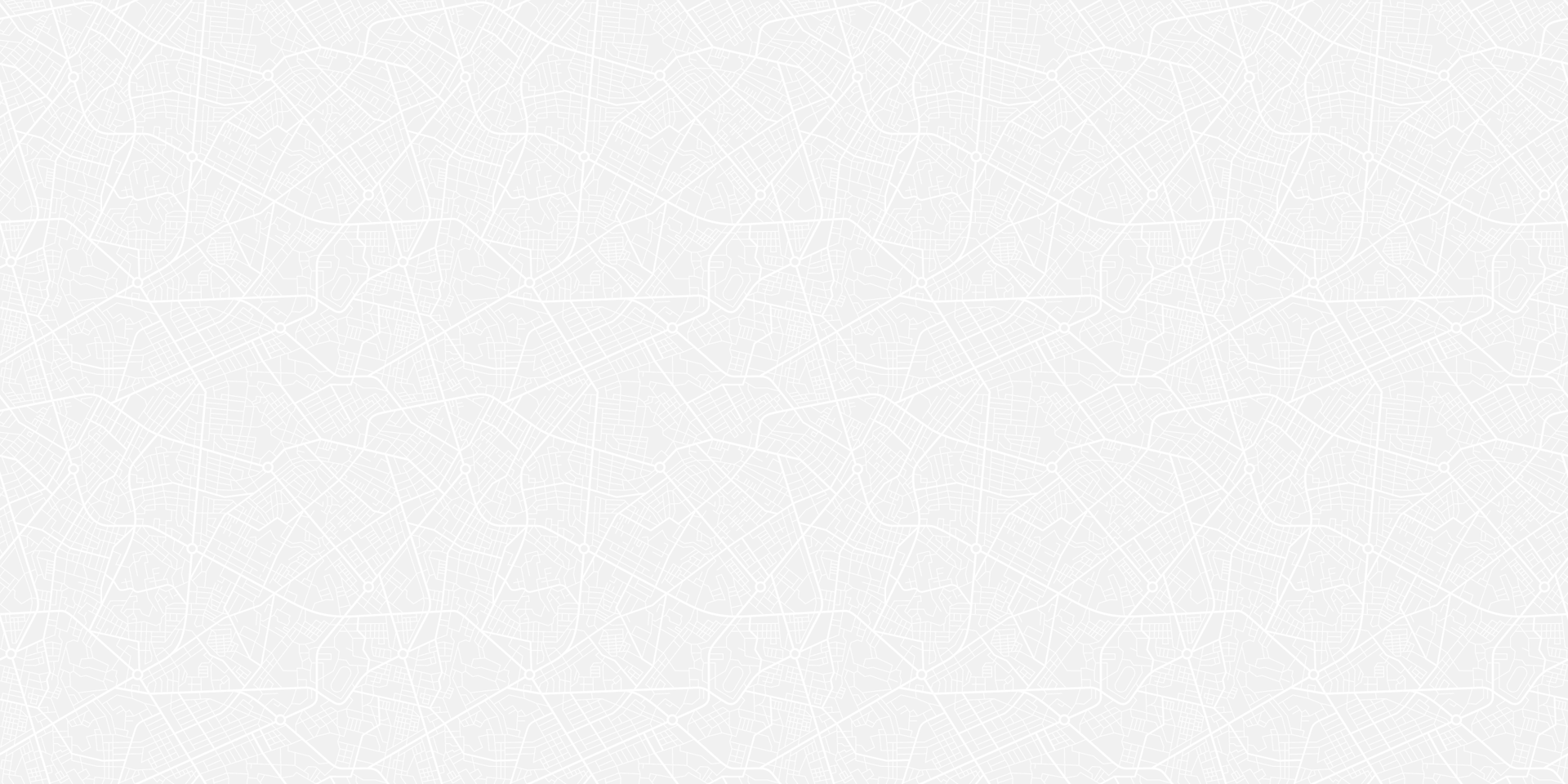
Add inventory you will track and move
Track by number or details to search by
Is it easy to setup?
Its very easy! When first setting up the app for your business use, the setup wizard will walk you thru how to configure the options.
Examples: 'Sales Lot', 'Repair Shop', 'Office', 'Main Office Lot', etc.
Examples: 'Sales Lot', 'Repair Shop', 'Office', 'Main Office Lot', etc.
Examples: 'Sales', 'Porter', 'Mechanic', 'Manager', 'Dispatcher', etc.
Examples: 'John Drake', 'Bob Smith', 'Sheri Davis', 'Robert Johnson', etc.
Add your operational locations
For organization and deliveries points
Add the types of inventory you manage
The basis of how you'll organize your inventory
Add roles your business uses to operate
What title and tasks your users will own
Add the users who will need access
Those who will perform specific tasks
Examples: '74623', 'Gooseneck Trailer', 'John Deere', 'Rear Bath', etc.









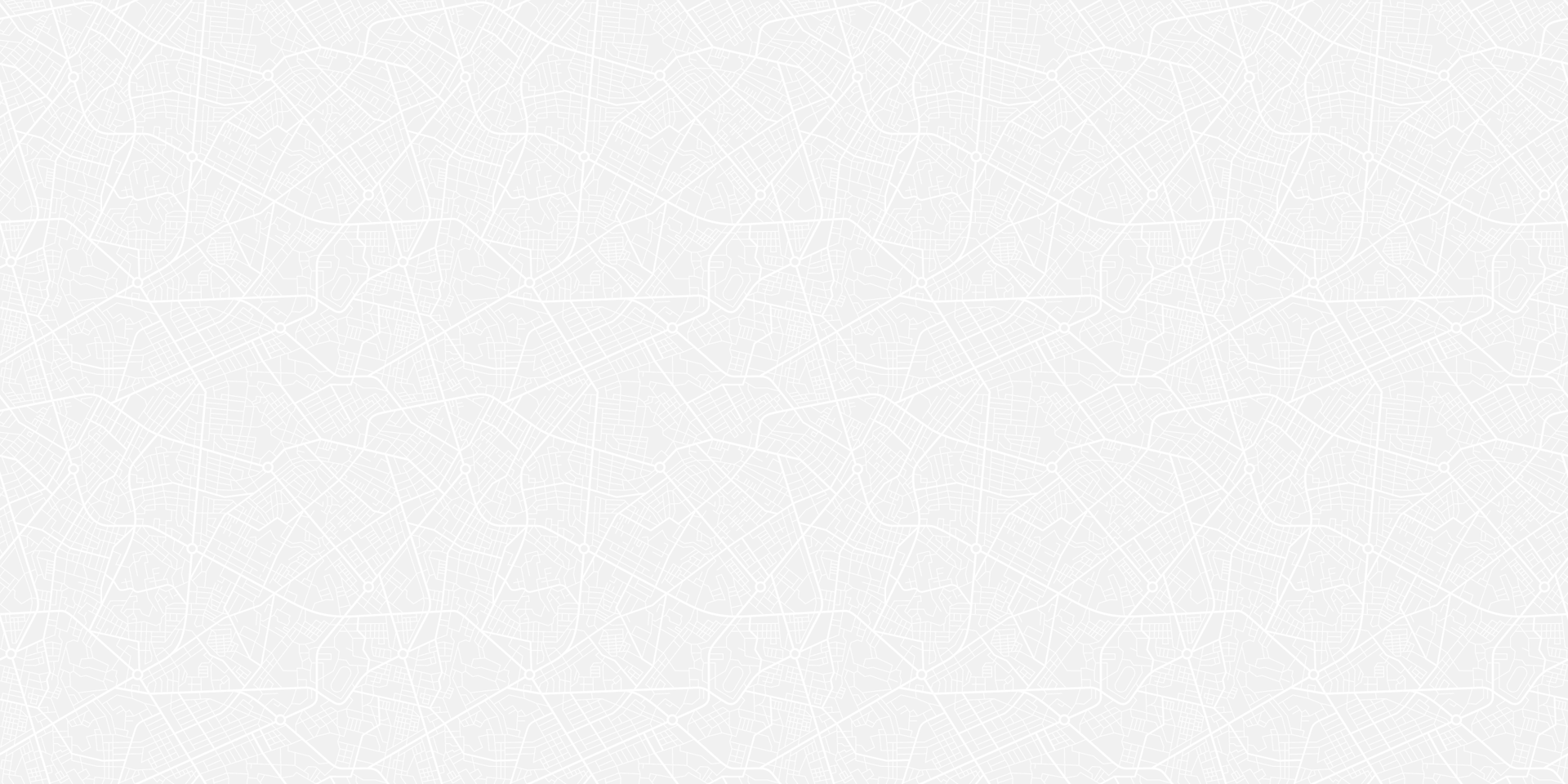
Need help? We got you!
The app is fairly easy to use, but we know it's new to you. Peruse the Frequently Asked Questions below to find answers. If you still need help, reach out! We'll be glad to connect!


Frequently asked questions
Why do I see old satellite views of my business lots on the maps?
The maps are provided by Google, and most of their maps are older and rarely get updated. Keep in mind the boundaries, buildings and lots at your business location(s) may show older inventory and MANY other things, but the directional advantage of seeing where things are still applies.
How does the Free trial work?
We have a 30-day Free trial, with all features enabled. This means that you can try LotGurus risk-free for 30 days. We know you’ll see immediate returns, but if for some reason you decide that the app doesn't work for your business, then cancel your account before the trial ends to avoid a monthly subscription charge.
How can this app save my company time?
If you manage a lot of large inventory and struggle with organization and retrieval, you know how difficult it is to know exactly where your items are at any give time. You also know managing those who move the times around is a time-wasting, expensive drain on your operations. This app address this need!
Can we schedule a call to learn more?
We are happy to schedule or jump on a call with you to explore how the LotGurus app can help with your organizational challenges. Use the form on our contact page to reach out!
Why aren't there driving directions in the app?
Driving directions are not available within the boundaries of a business. There are no streets in a business location. You can still visualize directionally where you need to go to drive or walk directly to your inventory! That's the magic of LotGurus!
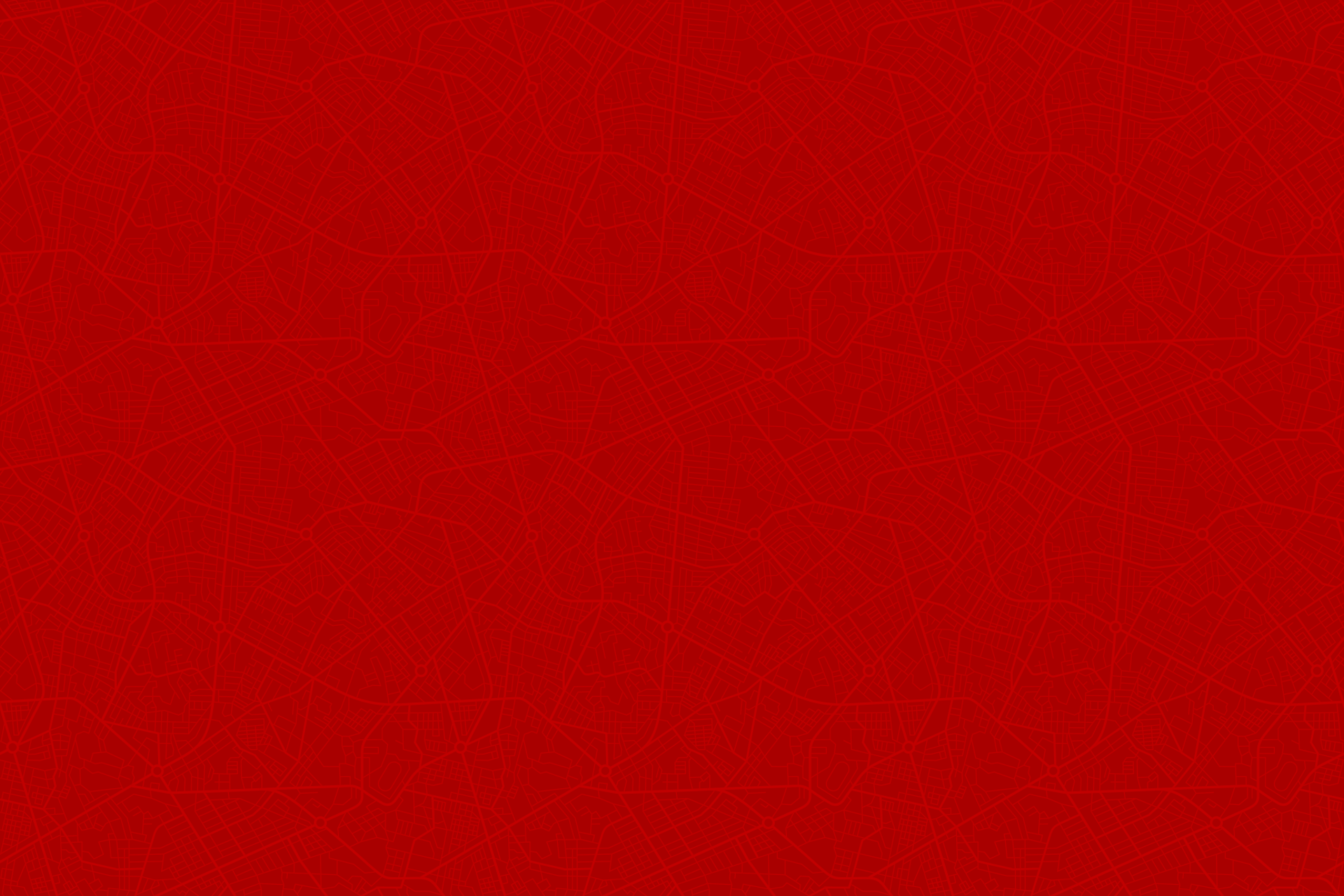
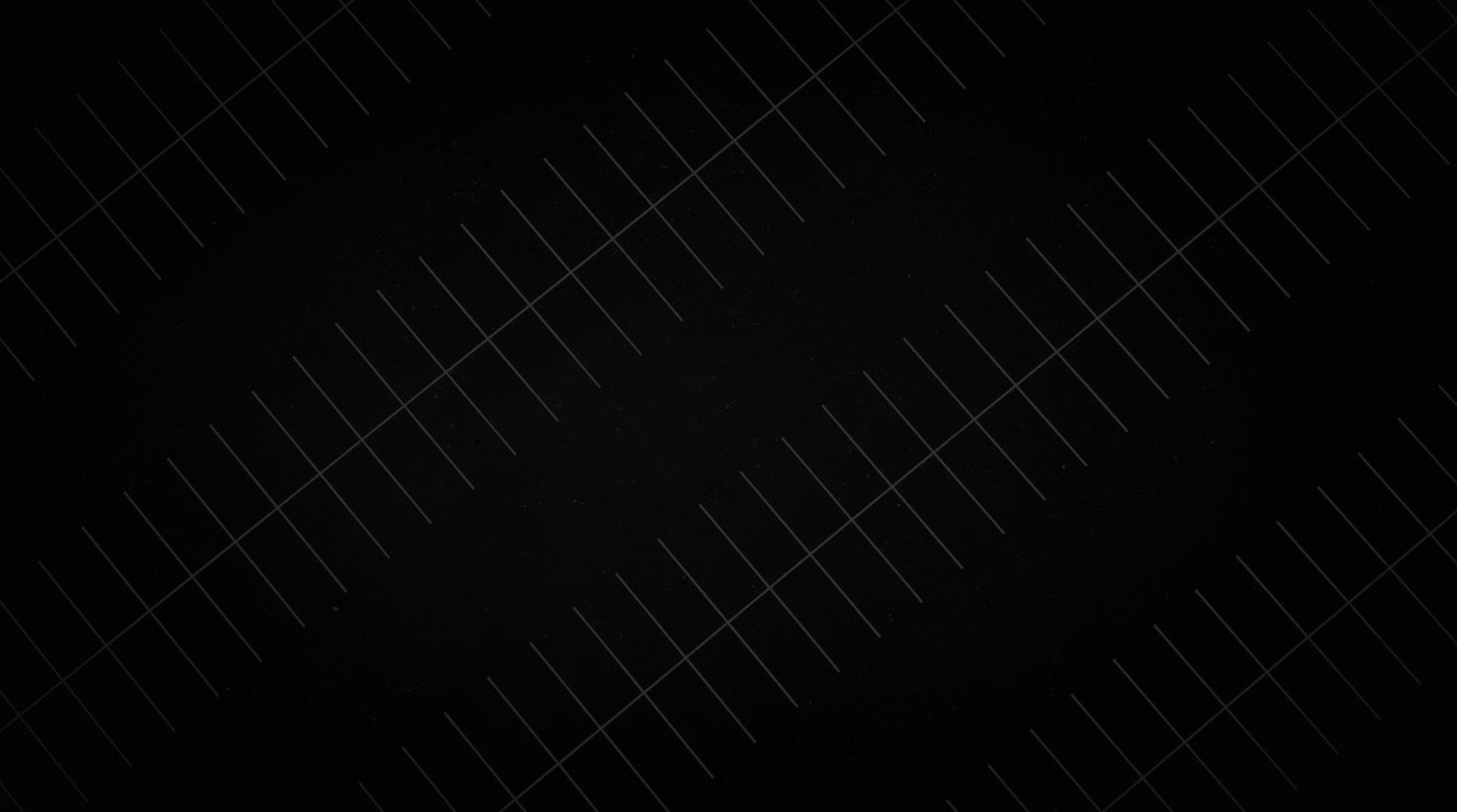
+(910) 377-7614
© 2025 LotGurus, LLC
|
|
|
|




